Integration Guide
Dotplay Developer Mission Statement
Welcome to Dotplay's API Documentation!
Empower Your Development with Unrestricted Monetization Solutions
At Dotplay, we provide a comprehensive solution that liberates developers from the constraints of traditional app stores. Our innovative platform, coupled with a powerful Unity SDK for seamless payments integrations, enables you to take full control of your monetization strategy and optimize your revenue streams.
Dotplay Compliance Policy
At Dotplay, we take the security and privacy of your data seriously. Our commitment to rigorous security measures and industry standards ensures a safe environment for all our operations and data management. Here’s how we keep your information secure:
PCI Compliance
We comply with the Payment Card Industry Data Security Standard (PCI DSS) through Stripe, ensuring our systems meet strict security standards.
Strong Security Principles
At Dotplay, we follow best practices for security, availability, processing integrity, confidentiality, and privacy. Our policies and procedures are designed to uphold these principles, ensuring our operations are secure and reliable. Regular reviews and assessments help us maintain these high standards and continuously improve our security.
Regular Penetration Testing
Security is a continuous process at Dotplay. Our skilled engineering team conducts regular penetration testing to find and address potential threats. We promptly address any findings from these tests and plan to conduct external penetration tests twice a year to keep improving our security.
Commitment to Information Security
We are dedicated to maintaining robust information security management systems. By following recognized security standards, we protect sensitive information and maintain high security levels. Our ongoing efforts focus on enhancing our security framework to meet your needs and the industry's demands.
Continuous Improvement and High Standards
At Dotplay, we are committed to constantly improving our security measures and protocols. While we don't currently pursue formal certifications, our focus is on maintaining the highest security standards through strong internal practices and regular assessments. We are transparent about our processes and ready to pursue additional measures as needed to meet your expectations.
Dotplay Android Payments SDK Introduction
Welcome to the Dotplay Payments SDK
The Dotplay Payments SDK is a powerful and flexible solution that enables developers to easily integrate customized payment systems into their Unity projects. By leveraging Stripe, the Dotplay Payments SDK offers a seamless checkout experience, high conversion rates, and support for a wide range of payment methods.
Customization and Ease of Integration
One of the key benefits of the Dotplay Payments SDK is its ease of integration. With just a few simple steps, you can add the SDK to your Unity project and start accepting payments in a matter of hours.
Native Success Screen and Integrated SDK Events
The Dotplay Payments SDK is designed to blend seamlessly with your existing application. Upon successful payment, the SDK will display a success screen that matches your native user interface. Additionally, the SDK provides events that you can integrate with your own systems, ensuring a smooth and cohesive user experience.
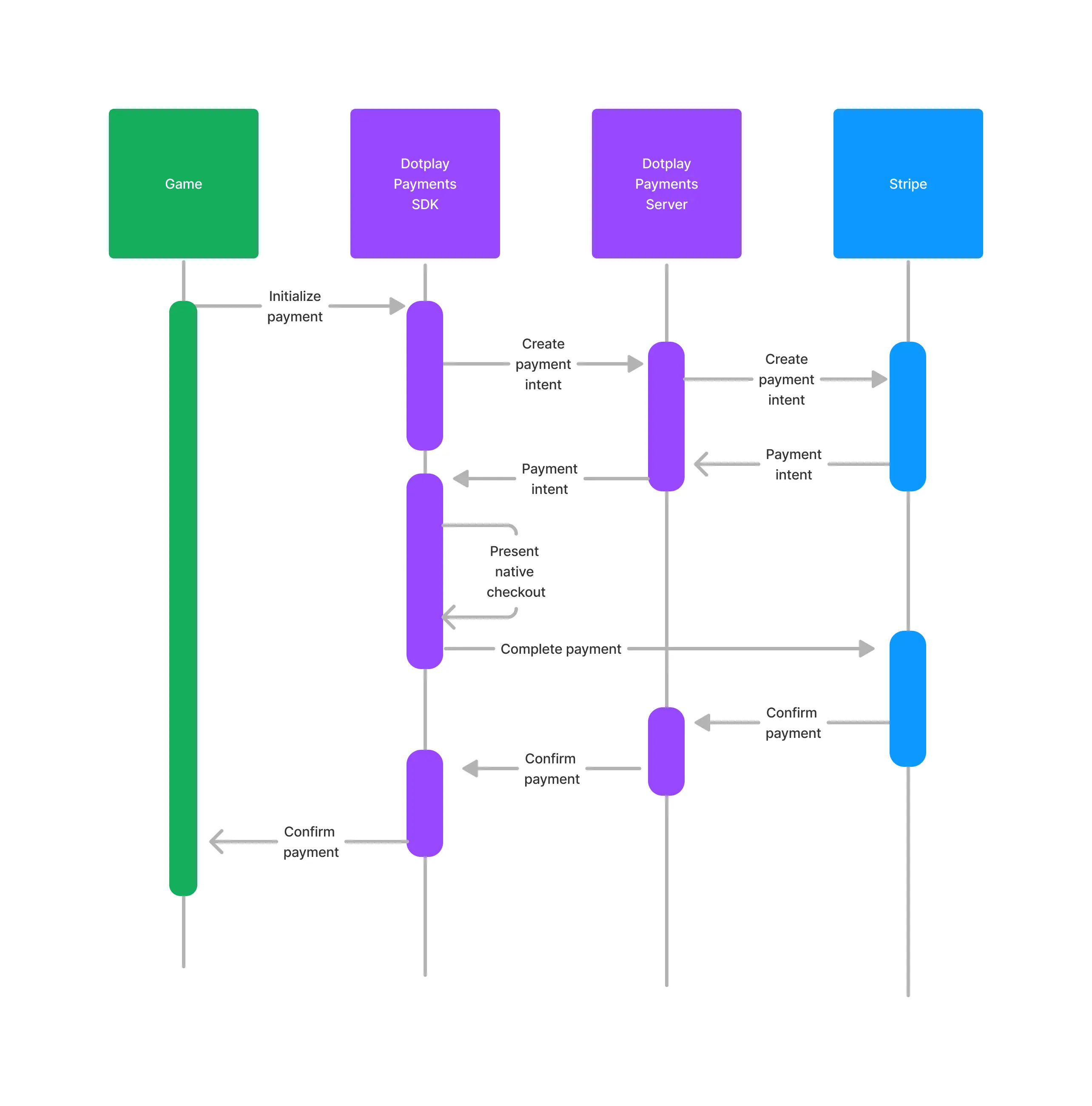
Integration Guide
Android Payments SDK Integration Guide
Overview
Requirements
- Unity: Version 2022 or later
- Android: Version 7.0 (API level) or higher
Getting Started
Step 1: Import the SDK into Unity
- Download the SDK package from the provided source.
- Open your Unity project.
- Navigate to Assets > Import Package > Custom Package.
- Select the downloaded SDK package and import all items.
Step 2: Resolve Android Dependencies
Enable Custom Gradle Templates
- Go to File > Build Settings.
- Switch to the Android platform if not already selected.
- Click on Player Settings to open the Inspector window.
- Under Publishing Settings, enable the following options:
- Custom Main Gradle Template
- Custom Gradle Properties Template
- Custom Gradle Settings Template
Build
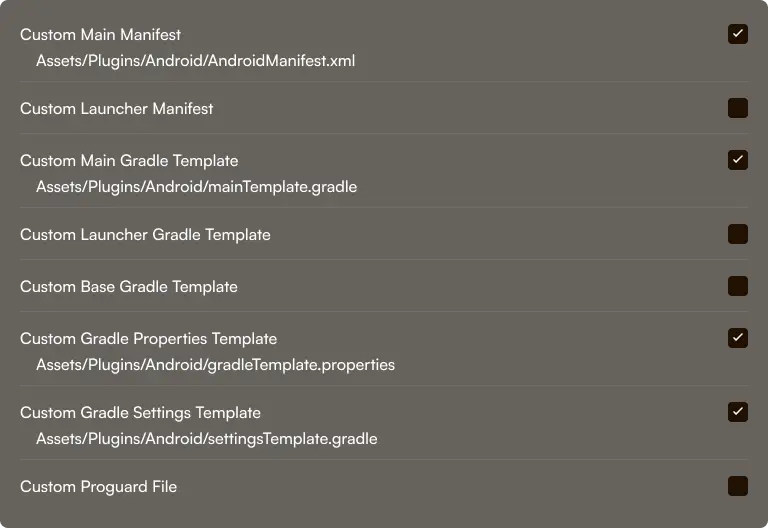
Add Dependencies
- If you use the External Dependency Manager for Unity (EDM4U), it will automatically add the necessary Android dependencies to your project.
- If you are not using EDM4U, copy the dependencies from /dotplay/Editor/dependencies.xml to your mainTemplate.gradle file. Here are the current dependencies:
1
<androidPackage spec="com.stripe:stripe-android:20.22.0"/>
2
<androidPackage spec="com.github.kittinunf.fuel:fuel:2.3.1"/>
3
<androidPackage spec="com.github.kittinunf.fuel:fuel-json:2.3.1"/>
4
<androidPackage spec="androidx.activity:activity:1.2.2"/>
5
<androidPackage spec="androidx.compose.material3:material3:1.1.1"/>
6
<androidPackage spec="androidx.compose.ui:ui:1.4.3"/>
7
<androidPackage spec="androidx.compose.foundation:foundation:1.4.3"/>
8
<androidPackage spec="androidx.compose.runtime:runtime:1.4.3"/>
9
<androidPackage spec="androidx.compose.ui:ui-tooling:1.4.3"/>
10
<androidPackage spec="androidx.lifecycle:lifecycle-viewmodel-compose:1.4.3"/>
11
<androidPackage spec="androidx.compose.runtime:runtime:1.4.3"/>
Unity IAP Integration
Codeless Payments
- Initialize Dotplay payments with the following code:Dotplay.Payments.Initialize();
- Ensure this call is made before any Unity Codeless components are initialized. If Dotplay initialization is called too late, a warning will be displayed.
Coded Payments
- Add DotplayPaymentsModule to your store's ConfigurationBuilder:var builder = ConfigurationBuilder.Instance(DotplayPaymentsModule.Instance(), StandardPurchasingModule.Instance());
- Ensure this call is made before any Unity Codeless components are initialized. If Dotplay initialization is called too late, a warning will be displayed.
Manual Integration
Support and Troubleshooting